Selecting and filtering data
On this page we will show a number of common ways to select and filter data in reports, models, and imports.
- With selecting, we mean that you specify criteria when you run a report. These can be static (always the same value), or dynamic (for example, selected by users when they run a report). These critera determine the contents of the report.
- With filtering, we mean that you can interactively filter the data within a generated report. By enabling or disabling values you can slice and dice through the information without having the re-run the report. Filtering in XLReporting is interactive and super fast.
You can also watch the tutorial video.
Static selections
If you always want limit the data in a report on the same critera, you can simply enter the static value(s).
Examples:
BETWEEN("2019-07", "2019-12")
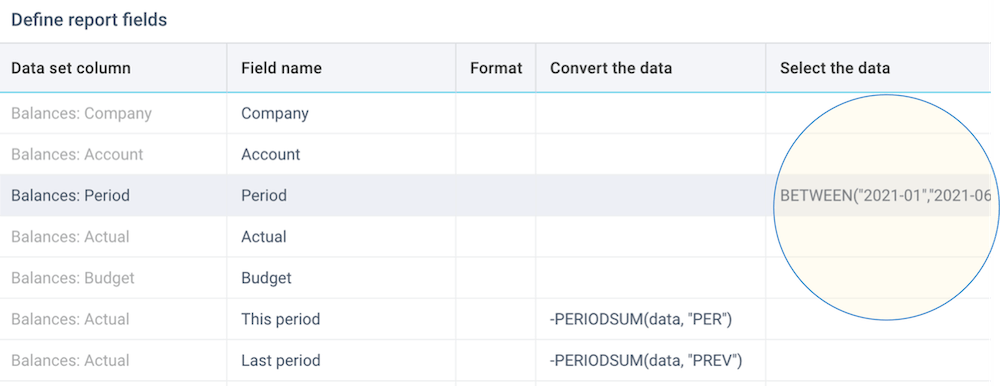
Dynamic (user) selections
In many cases you want to enable the user to select critera when they run a report or import. For example, the company they want to import, or the period for which they want to run a report. You can achieve that with the SELECT() function. See the detailed description of this function.
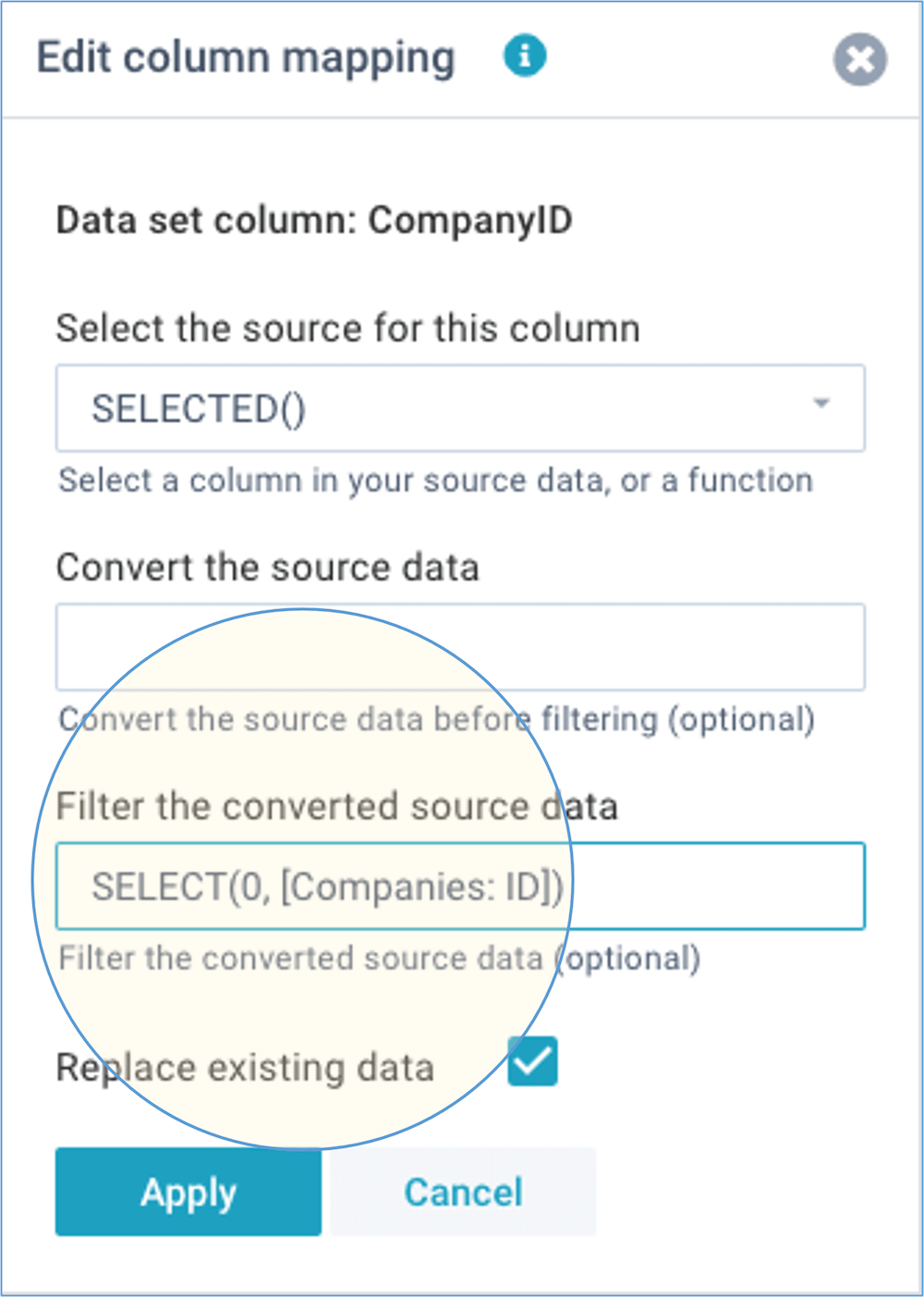
A special variant of this is the SELECTPERIOD() function. If you use this function in combination with the PERIODSUM() function, you can build powerful and dynamic period-discrete and year-to-date calculations with just a few clicks. See the detailed description of this function.
Filter data
To filter data in your report, or on screen, simply select a value from any of the dropdowns at the top of the screen:

This only filters data visibly on your screen, not in the database.
Back to top | Report selections | Import selections | Filter functions | Period functions